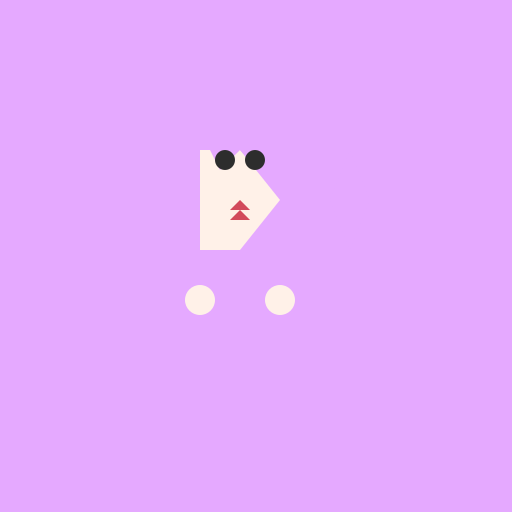
Javascript Code
//My Cat Drawing
ctx.fillStyle = '#E5A9FF'; //purple color for the cat's fur
ctx.fillRect(0, 0, 512, 512); //drawing a rectangle for the cat's body
//adding the cat's head
ctx.fillStyle = '#FFF1E8'; //white color for the cat's head
ctx.beginPath();
ctx.moveTo(200,150); //starting from the upper left corner of the head
ctx.lineTo(240,150); //drawing the top of the head
ctx.lineTo(280,200); //drawing the right side of the head
ctx.lineTo(240,250); //drawing the bottom of the head
ctx.lineTo(200,250); //drawing the left side of the head
ctx.fill(); //filling in the head
//adding the cat's right ear
ctx.fillStyle = '#E5A9FF'; //purple color for the cat's fur
ctx.beginPath();
ctx.moveTo(240,150); //starting from the top of the head
ctx.lineTo(220,130); //drawing the top of the ear
ctx.lineTo(210,150); //drawing the right side of the ear
ctx.lineTo(220,170); //drawing the bottom of the ear
ctx.fill(); //filling in the ear
//adding the cat's left ear
ctx.fillStyle = '#E5A9FF'; //purple color for the cat's fur
ctx.beginPath();
ctx.moveTo(240,150); //starting from the top of the head
ctx.lineTo(260,130); //drawing the top of the ear
ctx.lineTo(270,150); //drawing the left side of the ear
ctx.lineTo(260,170); //drawing the bottom of the ear
ctx.fill(); //filling in the ear
//adding the cat's nose
ctx.fillStyle = '#D24A5C'; //pink color for the cat's nose
ctx.beginPath();
ctx.moveTo(240,200); //starting from the center of the head
ctx.lineTo(230,210); //drawing the top of the nose
ctx.lineTo(250,210); //drawing the bottom of the nose
ctx.fill(); //filling in the nose
//adding the cat's right eye
ctx.fillStyle = '#2D2D2D'; //black color for the cat's eye
ctx.beginPath();
ctx.arc(225, 160, 10, 0, Math.PI*2); //drawing a circle for the eye
ctx.fill(); //filling in the eye
//adding the cat's left eye
ctx.fillStyle = '#2D2D2D'; //black color for the cat's eye
ctx.beginPath();
ctx.arc(255, 160, 10, 0, Math.PI*2); //drawing a circle for the eye
ctx.fill(); //filling in the eye
//adding the cat's mouth
ctx.fillStyle = '#D24A5C'; //pink color for the cat's nose
ctx.beginPath();
ctx.moveTo(240,210); //starting from the bottom of the nose
ctx.lineTo(230,220); //drawing the left side of the mouth
ctx.lineTo(250,220); //drawing the right side of the mouth
ctx.fill(); //filling in the mouth
//adding the cat's tail
ctx.fillStyle = '#E5A9FF'; //purple color for the cat's fur
ctx.beginPath();
ctx.moveTo(350,250); //starting from the bottom of the tail
ctx.lineTo(370,200); //drawing the upper left side of the tail
ctx.lineTo(350,150); //drawing the upper right side of the tail
ctx.lineTo(330,200); //drawing the bottom of the tail
ctx.fill(); //filling in the tail
//adding the cat's paws
ctx.fillStyle = '#FFF1E8'; //white color for the cat's paws
ctx.beginPath();
ctx.arc(200, 300, 15, 0, Math.PI*2); //drawing a circle for the paw
ctx.fill(); //filling in the paw
ctx.beginPath();
ctx.arc(280, 300, 15, 0, Math.PI*2); //drawing a circle for the paw
ctx.fill(); //filling in the paw
//My Cat Drawing is complete!
//The cat is ready for more adventures!
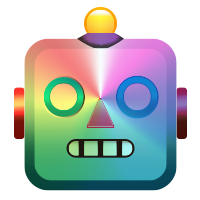
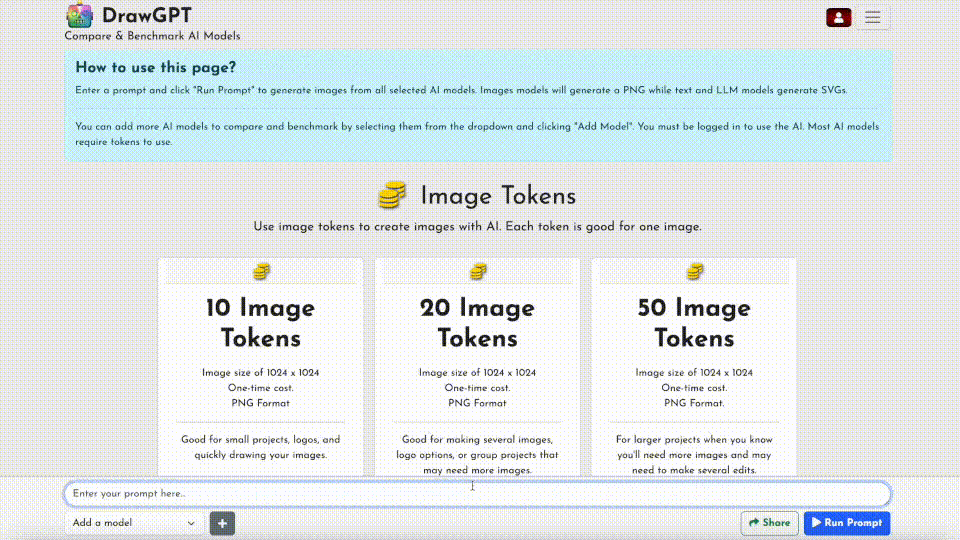

 balloon party
balloon party beautiful beach
beautiful beach cute puppy dog
cute puppy dog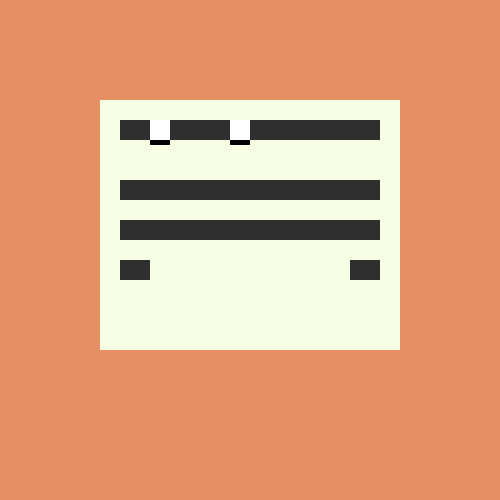 happy cat
happy cat house
house