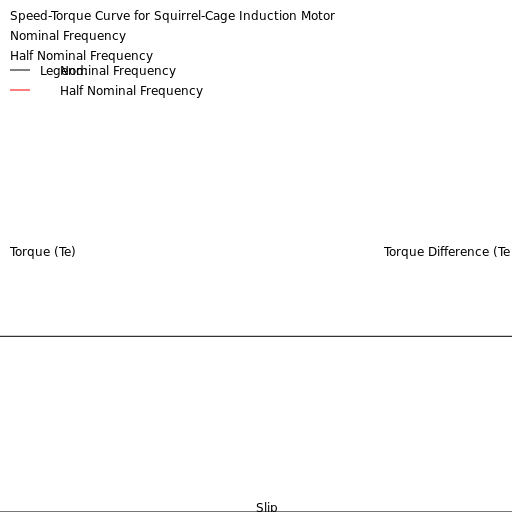
Javascript Code
// Title: Speed-Torque Curve for Squirrel-Cage Induction Motor
// Define canvas and context
// Set constant V/f ratio
const Vf_ratio = 1;
// Define motor parameters
const nominal_frequency = 60; // Hz
const half_nominal_frequency = 30; // Hz
const nominal_speed = 1800; // rpm
const pole_pairs = 2;
const stator_resistance = 0.5; // ohms
const rotor_resistance = 0.2; // ohms
const stator_reactance = 2; // ohms
const rotor_reactance = 1.5; // ohms
const rotor_leakage_reactance = 0.1; // ohms
const moment_of_inertia = 0.01; // kg.m^2
// Calculate motor parameters at nominal frequency
const nominal_w = 2 * Math.PI * nominal_frequency / pole_pairs;
const nominal_Te = 3 * Vf_ratio * Vf_ratio * Math.sqrt(3) * stator_resistance / nominal_w;
const nominal_Tm = 9.55 * moment_of_inertia * nominal_speed / ((2 * Math.PI / 60) * (1 / pole_pairs));
const nominal_slip = (nominal_speed - pole_pairs * nominal_w * 60 / (2 * Math.PI * rotor_reactance)) / nominal_speed;
// Calculate motor parameters at half nominal frequency
const half_nominal_w = 2 * Math.PI * half_nominal_frequency / pole_pairs;
const half_nominal_Te = 3 * Vf_ratio * Vf_ratio * Math.sqrt(3) * stator_resistance / half_nominal_w;
const half_nominal_Tm = 9.55 * moment_of_inertia * nominal_speed / ((2 * Math.PI / 60) * (1 / pole_pairs));
const half_nominal_slip = (nominal_speed - pole_pairs * half_nominal_w * 60 / (2 * Math.PI * rotor_reactance)) / nominal_speed;
// Draw graph for nominal frequency
ctx.beginPath();
ctx.moveTo(0, 512);
for (let i = 0; i <= 100; i++) {
const Te = i * 0.01 * nominal_Te;
const slip = i * 0.01 * nominal_slip;
const w = pole_pairs * nominal_w * (1 - slip);
const Tm = (nominal_Tm * w) / nominal_speed;
const torque_difference = Te - Tm;
const x = (torque_difference / nominal_Te) * 256 + 256;
const y = (1 - slip) * 256;
ctx.lineTo(x, y);
}
ctx.stroke();
// Draw graph for half nominal frequency
ctx.beginPath();
ctx.moveTo(512, 512);
for (let i = 0; i <= 100; i++) {
const Te = i * 0.01 * half_nominal_Te;
const slip = i * 0.01 * half_nominal_slip;
const w = pole_pairs * half_nominal_w * (1 - slip);
const Tm = (nominal_Tm * w) / nominal_speed;
const torque_difference = Te - Tm;
const x = (torque_difference / nominal_Te) * -256 + 256;
const y = (1 - slip) * 256;
ctx.lineTo(x, y);
}
ctx.stroke();
// Add labels and legend
ctx.font = '12px Arial';
ctx.fillText('Speed-Torque Curve for Squirrel-Cage Induction Motor', 10, 20);
ctx.fillText('Nominal Frequency', 10, 40);
ctx.fillText('Half Nominal Frequency', 10, 60);
ctx.fillText('Slip', 256, 512);
ctx.fillText('Torque (Te)', 10, 256);
ctx.fillText('Torque Difference (Te - Tm)', 384, 256);
ctx.beginPath();
ctx.moveTo(10, 70);
ctx.lineTo(30, 70);
ctx.stroke();
ctx.fillText('Legend:', 40, 75);
ctx.fillText('Nominal Frequency', 60, 75);
ctx.beginPath();
ctx.moveTo(10, 90);
ctx.lineTo(30, 90);
ctx.strokeStyle = 'red';
ctx.stroke();
ctx.strokeStyle = 'black';
ctx.fillText('Half Nominal Frequency', 60, 95);
// Funny comment
// Why did the squirrel-cage induction motor cross the road?
// To get to the other side of the speed-torque curve!
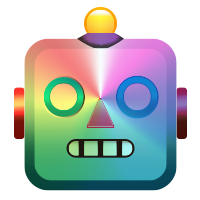
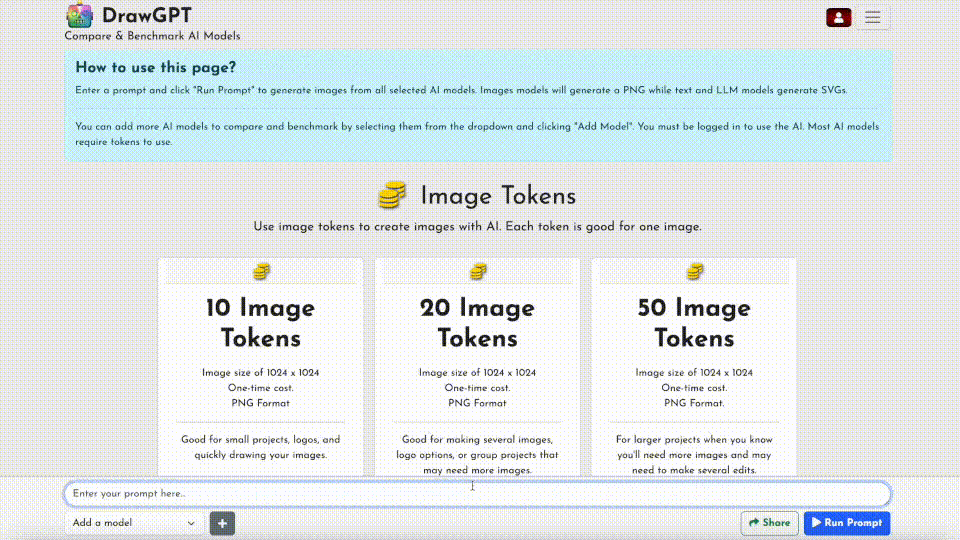

 balloon party
balloon party beautiful beach
beautiful beach cute puppy dog
cute puppy dog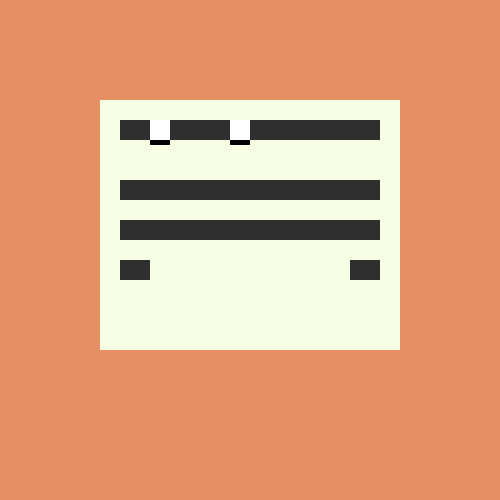 happy cat
happy cat house
house