Info
SVG Code
<!--
Generated by DrawGPT.
Free, open source, AI generated images in SVG, PNG, and HTML Canvas format.
https://drawgpt.ai
Created: 2025-05-22T17:25:36+00:00
-->
<svg xmlns="http://www.w3.org/2000/svg" xmlns:xlink="http://www.w3.org/1999/xlink" viewBox="0 0 512 512">
<title>Epic Knight Warrior - Ready for Battle</title>
<desc>A legendary knight in gleaming armor stands ready for adventure! This warrior's cape billows dramatically while their sword gleams with magical energy. Perfect for slaying dragons or just looking incredibly cool!</desc>
<metadata type="keywords">knight, warrior, armor, sword, RPG, medieval, fantasy</metadata>
<!-- Background gradient -->
<defs>
<radialGradient id="bg-gradient" cx="50%" cy="30%" r="70%">
<stop offset="0%" style="stop-color:#2a2a3a;stop-opacity:1" />
<stop offset="100%" style="stop-color:#1a1a2e;stop-opacity:1" />
</radialGradient>
<!-- Armor gradients -->
<linearGradient id="armor-gradient" x1="0%" y1="0%" x2="100%" y2="100%">
<stop offset="0%" style="stop-color:#e8e8e8;stop-opacity:1" />
<stop offset="50%" style="stop-color:#c0c0c0;stop-opacity:1" />
<stop offset="100%" style="stop-color:#a0a0a0;stop-opacity:1" />
</linearGradient>
<linearGradient id="cape-gradient" x1="0%" y1="0%" x2="100%" y2="100%">
<stop offset="0%" style="stop-color:#8b0000;stop-opacity:1" />
<stop offset="50%" style="stop-color:#660000;stop-opacity:1" />
<stop offset="100%" style="stop-color:#4d0000;stop-opacity:1" />
</linearGradient>
<linearGradient id="sword-gradient" x1="0%" y1="0%" x2="100%" y2="100%">
<stop offset="0%" style="stop-color:#f0f0f0;stop-opacity:1" />
<stop offset="50%" style="stop-color:#d0d0d0;stop-opacity:1" />
<stop offset="100%" style="stop-color:#b0b0b0;stop-opacity:1" />
</linearGradient>
<linearGradient id="gold-gradient" x1="0%" y1="0%" x2="100%" y2="100%">
<stop offset="0%" style="stop-color:#ffd700;stop-opacity:1" />
<stop offset="50%" style="stop-color:#ffb347;stop-opacity:1" />
<stop offset="100%" style="stop-color:#ff8c00;stop-opacity:1" />
</linearGradient>
</defs>
<!-- Background -->
<rect id="background" class="background" width="512" height="512" fill="url(#bg-gradient)"/>
<!-- Cape -->
<path id="cape-left" class="cape" d="M180 200 Q160 220 150 250 Q140 280 145 320 Q150 360 160 400 Q170 440 180 480 L200 470 Q190 430 185 390 Q180 350 185 310 Q190 270 200 230 Z" fill="url(#cape-gradient)">
<animateTransform attributeName="transform" type="rotate" values="0 180 200;-3 180 200;0 180 200;3 180 200;0 180 200" dur="5s" repeatCount="indefinite"/>
</path>
<path id="cape-right" class="cape" d="M332 200 Q352 220 362 250 Q372 280 367 320 Q362 360 352 400 Q342 440 332 480 L312 470 Q322 430 327 390 Q332 350 327 310 Q322 270 312 230 Z" fill="url(#cape-gradient)">
<animateTransform attributeName="transform" type="rotate" values="0 332 200;3 332 200;0 332 200;-3 332 200;0 332 200" dur="5s" repeatCount="indefinite"/>
</path>
<!-- Knight's body base -->
<ellipse id="body-base" class="body" cx="256" cy="350" rx="60" ry="120" fill="url(#armor-gradient)"/>
<!-- Chest armor -->
<path id="chest-armor" class="armor" d="M200 280 Q256 270 312 280 L310 350 Q256 360 202 350 Z" fill="url(#armor-gradient)" stroke="#999" stroke-width="2"/>
<!-- Shoulder armor -->
<circle id="left-shoulder" class="armor" cx="200" cy="290" r="25" fill="url(#armor-gradient)" stroke="#999" stroke-width="2"/>
<circle id="right-shoulder" class="armor" cx="312" cy="290" r="25" fill="url(#armor-gradient)" stroke="#999" stroke-width="2"/>
<!-- Arms -->
<rect id="left-arm" class="arm" x="170" y="300" width="20" height="80" rx="10" fill="url(#armor-gradient)" stroke="#999" stroke-width="1">
<animateTransform attributeName="transform" type="rotate" values="0 180 300;-5 180 300;0 180 300;5 180 300;0 180 300" dur="5s" repeatCount="indefinite"/>
</rect>
<rect id="right-arm" class="arm" x="322" y="300" width="20" height="80" rx="10" fill="url(#armor-gradient)" stroke="#999" stroke-width="1">
<animateTransform attributeName="transform" type="rotate" values="0 332 300;5 332 300;0 332 300;-5 332 300;0 332 300" dur="5s" repeatCount="indefinite"/>
</rect>
<!-- Gauntlets -->
<circle id="left-gauntlet" class="gauntlet" cx="180" cy="385" r="12" fill="url(#armor-gradient)" stroke="#999" stroke-width="2"/>
<circle id="right-gauntlet" class="gauntlet" cx="332" cy="385" r="12" fill="url(#armor-gradient)" stroke="#999" stroke-width="2"/>
<!-- Legs -->
<rect id="left-leg" class="leg" x="230" y="450" width="25" height="60" rx="12" fill="url(#armor-gradient)" stroke="#999" stroke-width="2"/>
<rect id="right-leg" class="leg" x="257" y="450" width="25" height="60" rx="12" fill="url(#armor-gradient)" stroke="#999" stroke-width="2"/>
<!-- Boots -->
<ellipse id="left-boot" class="boot" cx="242" cy="520" rx="18" ry="8" fill="#333"/>
<ellipse id="right-boot" class="boot" cx="270" cy="520" rx="18" ry="8" fill="#333"/>
<!-- Helmet -->
<path id="helmet" class="helmet" d="M220 180 Q256 160 292 180 Q300 200 295 220 Q290 240 280 250 L232 250 Q222 240 217 220 Q212 200 220 180 Z" fill="url(#armor-gradient)" stroke="#999" stroke-width="2"/>
<!-- Helmet visor -->
<path id="visor" class="visor" d="M230 200 Q256 190 282 200 Q285 210 280 220 Q275 230 270 235 L242 235 Q237 230 232 220 Q227 210 230 200 Z" fill="#333" opacity="0.8"/>
<!-- Helmet plume -->
<path id="plume" class="plume" d="M256 160 Q260 140 265 120 Q270 100 275 80" stroke="url(#cape-gradient)" stroke-width="8" fill="none" stroke-linecap="round">
<animate attributeName="stroke-width" values="8;12;8;6;8" dur="5s" repeatCount="indefinite"/>
</path>
<!-- Sword -->
<rect id="sword-blade" class="sword" x="350" y="250" width="8" height="120" fill="url(#sword-gradient)" stroke="#ccc" stroke-width="1">
<animate attributeName="fill" values="url(#sword-gradient);#f0f0f0;url(#sword-gradient);#e0e0e0;url(#sword-gradient)" dur="5s" repeatCount="indefinite"/>
</rect>
<!-- Sword crossguard -->
<rect id="sword-guard" class="sword" x="340" y="368" width="28" height="4" fill="url(#gold-gradient)"/>
<!-- Sword handle -->
<rect id="sword-handle" class="sword" x="352" y="372" width="4" height="20" fill="#8b4513"/>
<!-- Sword pommel -->
<circle id="sword-pommel" class="sword" cx="354" cy="395" r="4" fill="url(#gold-gradient)"/>
<!-- Shield -->
<path id="shield" class="shield" d="M120 300 Q140 290 160 300 L160 380 Q140 390 120 380 Z" fill="url(#armor-gradient)" stroke="url(#gold-gradient)" stroke-width="3">
<animateTransform attributeName="transform" type="rotate" values="0 140 340;-2 140 340;0 140 340;2 140 340;0 140 340" dur="5s" repeatCount="indefinite"/>
</path>
<!-- Shield emblem -->
<path id="shield-emblem" class="emblem" d="M130 320 L140 310 L150 320 L145 340 L135 340 Z" fill="url(#gold-gradient)">
<animate attributeName="opacity" values="1;0.8;1;0.9;1" dur="5s" repeatCount="indefinite"/>
</path>
<!-- Belt -->
<rect id="belt" class="belt" x="220" y="370" width="72" height="12" rx="6" fill="#8b4513" stroke="url(#gold-gradient)" stroke-width="2"/>
<!-- Belt buckle -->
<rect id="belt-buckle" class="buckle" x="250" y="372" width="12" height="8" rx="2" fill="url(#gold-gradient)"/>
<!-- Armor details -->
<circle id="chest-detail1" class="detail" cx="240" cy="310" r="3" fill="url(#gold-gradient)"/>
<circle id="chest-detail2" class="detail" cx="272" cy="310" r="3" fill="url(#gold-gradient)"/>
<circle id="chest-detail3" class="detail" cx="256" cy="330" r="4" fill="url(#gold-gradient)">
<animate attributeName="r" values="4;5;4;3;4" dur="5s" repeatCount="indefinite"/>
</circle>
<!-- Magical aura around sword -->
<circle id="magic-aura" class="magic" cx="354" cy="310" r="15" fill="none" stroke="#00ffff" stroke-width="2" opacity="0.6">
<animate attributeName="r" values="15;20;15;18;15" dur="5s" repeatCount="indefinite"/>
<animate attributeName="opacity" values="0.6;0.3;0.6;0.4;0.6" dur="5s" repeatCount="indefinite"/>
</circle>
<!-- Eye glow -->
<circle id="left-eye" class="eye" cx="248" cy="215" r="2" fill="#ff4444">
<animate attributeName="opacity" values="1;0.5;1;0.7;1" dur="5s" repeatCount="indefinite"/>
</circle>
<circle id="right-eye" class="eye" cx="264" cy="215" r="2" fill="#ff4444">
<animate attributeName="opacity" values="1;0.7;1;0.5;1" dur="5s" repeatCount="indefinite"/>
</circle>
</svg>
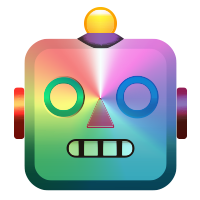

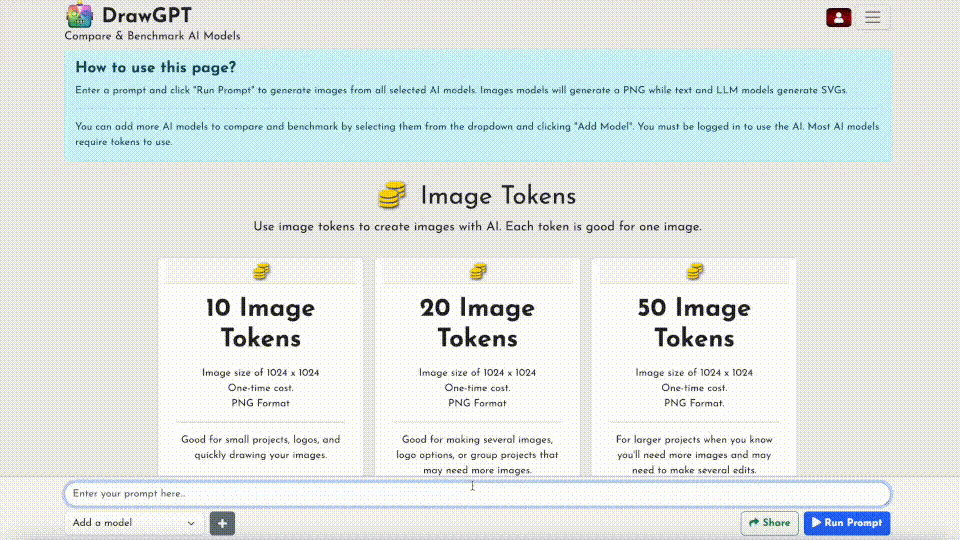

 balloon party
balloon party beautiful beach
beautiful beach cute puppy dog
cute puppy dog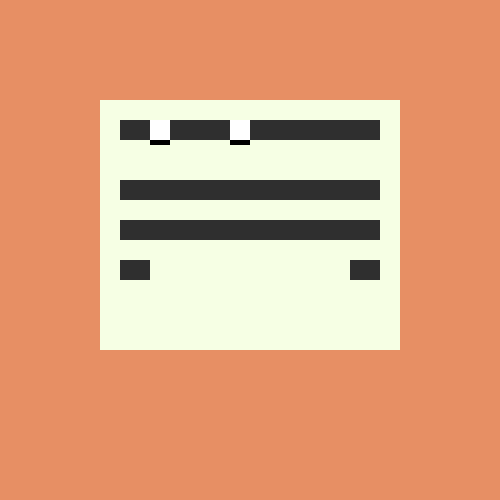 happy cat
happy cat house
house